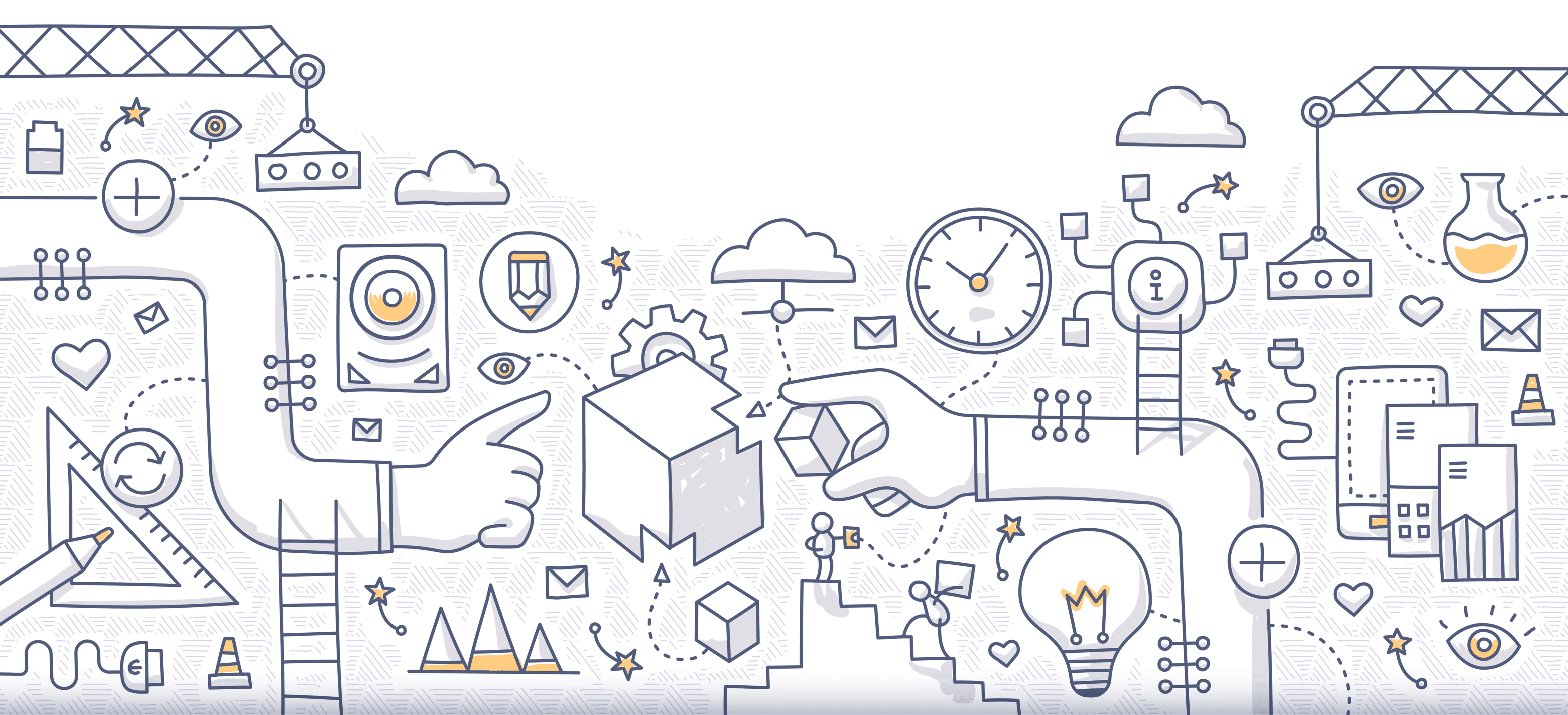What’s the best cloud accounting tool for your International School, Immigration or Education Agency?
A cloud accounting tool can be one of the most powerful contributors to the day-to-day running of your company. With a system like Xero, QuickBooks Online or Ally (ERP), you can enjoy a crystal-clear view of your accounting, stay on top of projects and time tracking, and maximize tax deductions.
In terms of the accounting features that most businesses need, Xero, QuickBooks Online and Ally are both comprehensive tools that are likely to tick your boxes. But their approaches are different, and they each have different strengths.
What to know first about Xero, QuickBooks Online and Ally
Xero was founded in 2006 in New Zealand and has since consolidated its reputation as one of the top accounting tools on the market. Its tagline is “Beautiful business”, which is the main thing you need to know about Xero: it manages to make accounting sleek and enjoyable. Xero is incredibly user-friendly, simple and powerful, and is designed to help their customers do better in their own businesses via their accounting tools.
QuickBooks Online, the market-leading accounting software from Intuit, offers “Smarter business tools for the world’s hardest workers”. With their cloud-based system, businesses can automate much of their repetitive tasks and processes by tracking projects, managing bills, and even tracking miles automatically with a smartphone.
Ally was founded in 2015, aiming to work only in the International Education Industry. The Platform is also a marketplace for courses and services, connecting Global Education Partners. The ERP module is integrated with the quotation tool, which makes it a lot easier to automate payments, receivables and control commissions.
Both Xero and QuickBooks Online are optimized for small to mid-sized businesses, so large enterprises with more complex requirements may struggle to tick all of their boxes. But for most businesses, agencies, retail stores, and startups, there’s a lot to love about Xero and QuickBooks.
Here’s our opinion, alongside a comparison of cost, feature sets, accountant preferences, reporting, ease of use and integrations.
1. Cost
Xero: three pricing tiers
Xero’s most basic plan (Early) comes at $9/month, but you’re very limited with the feature set. You can only send 5 invoices and quotes, enter 5 bills, and reconcile 2 bank transactions. For most businesses this isn’t going to be enough.
Their mid-price plan (Growing) will fit most small businesses. You can send invoices and quotes, enter bills, and reconcile bank transactions for $30/month.
For the full feature set, you’ll need Xero’s top plan (Established). For $60/month you get all of the Growing plan plus multi-currency functionality, expenses (to capture and manage claims), and projects (to track project time and costs).
If you want access to their Gusto full-service payroll (available across all 50 states for U.S. customers), pricing starts at $39/month base + $6/month per person.
QuickBooks Online: get started at an accessible price point
QBO’s basic plan (Simple Start) comes at $20/month. This comes with much more functionality than Xero’s cheapest plan, including all the basics of tracking income and expenses, capturing and organizing receipts, invoicing and accepting payments. You also get access to basic reporting. The main limitation of QBO’s Simple Start plan is access for only one user. You also can’t track time and manage bills.
Most businesses will go for the Essentials plan at $35/month, with all of the above features plus up to 3 users, time tracking, and access to manage bills. As with other cloud accounting systems, the fancy features come in the top plan: Plus for $60/month. You can track inventory, manage up to 1099 contractors, and enjoy QBO’s newest feature, tracking project profitability.
All plans give you access to the following add-ons for 50% off: self service payroll ($35/month + $4/employee/month), or full service payroll ($80/month + $4/employee/month). All plans also include receipt capture, expert support, and out-of-the-box integrations.
Ally has a fixed price per office of $20/month. It has not limitation once installed.
2. Overall feature sets: invoicing, payments, expenses and bills, inventory
Both have very similar feature sets. With either tool you’ll get reliable features for processing invoices, reconciling fast, managing inventory, sending purchase orders, and managing bills and expenses.
With Xero and QuickBooks Online you’ll also get a mobile app to manage your business on the road, plus integrations with your other favorite business tools.
Xero is a dream for small and medium-sized businesses in need of a user-friendly approach to their bookkeeping. It’s the most intuitive and easy-to-use accounting system. However, for more complex features like full course inventory management or control, you may need integrations with other tools to tick all your boxes.
Both Xero and QuickBooks Online offer inventory management functionality, but QBO has the edge here. QuickBooks also offers the most comprehensive point-of-sale solution. None of them are specialized in the International Education Industry, but Ally.
With QuickBooks, it’s incredibly easy to connect your bank account – the feature at the foundation of your bookkeeping. There is a tiny amount more friction from Xero, and the bank feed connection is slightly less seamless than with QBO.
3. Integrations
When choosing the best accounting tool for your business, don’t overlook the importance of integration. Your accounting system is one of your core tools, and for maximum results you should integrate with your other systems.
Look for integrations with:
- Your CRM system (such as Salesforce and Xero, or HubSpot and QuickBooks).
- Your time tracking tool (like Harvest) if you use a separate app.
- Reporting tools.
- E-Commerce (such as Shopify and Xero, or Shopify and Quickbooks ).
- Your email marketing tool (such as Xero to MailChimp, or ActiveCampaign to Quickbooks)
- Other tools offering more complex accounting add-ons, such as point-of-sale functionality, inventory management, and debtor tracking.
Xero and QuickBooks both offer a good number of integrations in their respective marketplaces. Ally is a marketplace and CRM itself.
4. Reporting & dashboards
When it comes to pulling reports based on date range, such as monthly P&L and balance sheets, they all make it a breeze. Xero is a little more clumsy here tough. QBO has the advantage of more time on the market to evolve to their customers’ precise needs and user flows.
However, while QuickBooks has a good range of standard reports, it lacks some customization compared to Xero.
One of the strengths of Ally is its Business Performance dashboard that highlights all of your most important metrics – such as average ticket and sales circle – in an easy-to-digest view.
For companies that need more than the standard Xero and QBO reporting can offer, they can make use of add-ons and integrations.
Quick Overveiw: Comparing Xero vs. QuickBooks Online vs. Ally in 2020
| Features | Ally | Xero | Quickbooks |
| Course, Accommodation and Fees. Quote Integration | Yes | No | No |
| Specialized in International Education | Yes | No | No |
| Average Currency Sold x Paid | Yes | No | No |
| Multi-currency | Yes | Yes | Yes |
| Currency Spread per Office | Yes | No | No |
| Invoice | Yes | Yes | Yes |
| Payment Reminder | Yes | Yes | Yes |
| Receipt | Yes | Yes | Yes |
| Boletos and Online Credit Card Integration* | Yes | No | Yes |
| Bank Integration | No | Yes | Yes |
| Accountant Officer Integration | No | Yes | Yes |
| Comission Rules per Item (tuition, enrollment and more) | Yes | No | No |
| Payment Plan Online | Yes | Yes | Yes |
| Inventory | Coming Soon | Yes | Yes |
| API Integration | Yes | Yes | Yes |
| Reports | Yes | Yes | Yes |
| Mobile app | No | Yes | Yes |
| Monthly Price in USD | 20 | 65 | 35 |
| *Brazilian companies only |