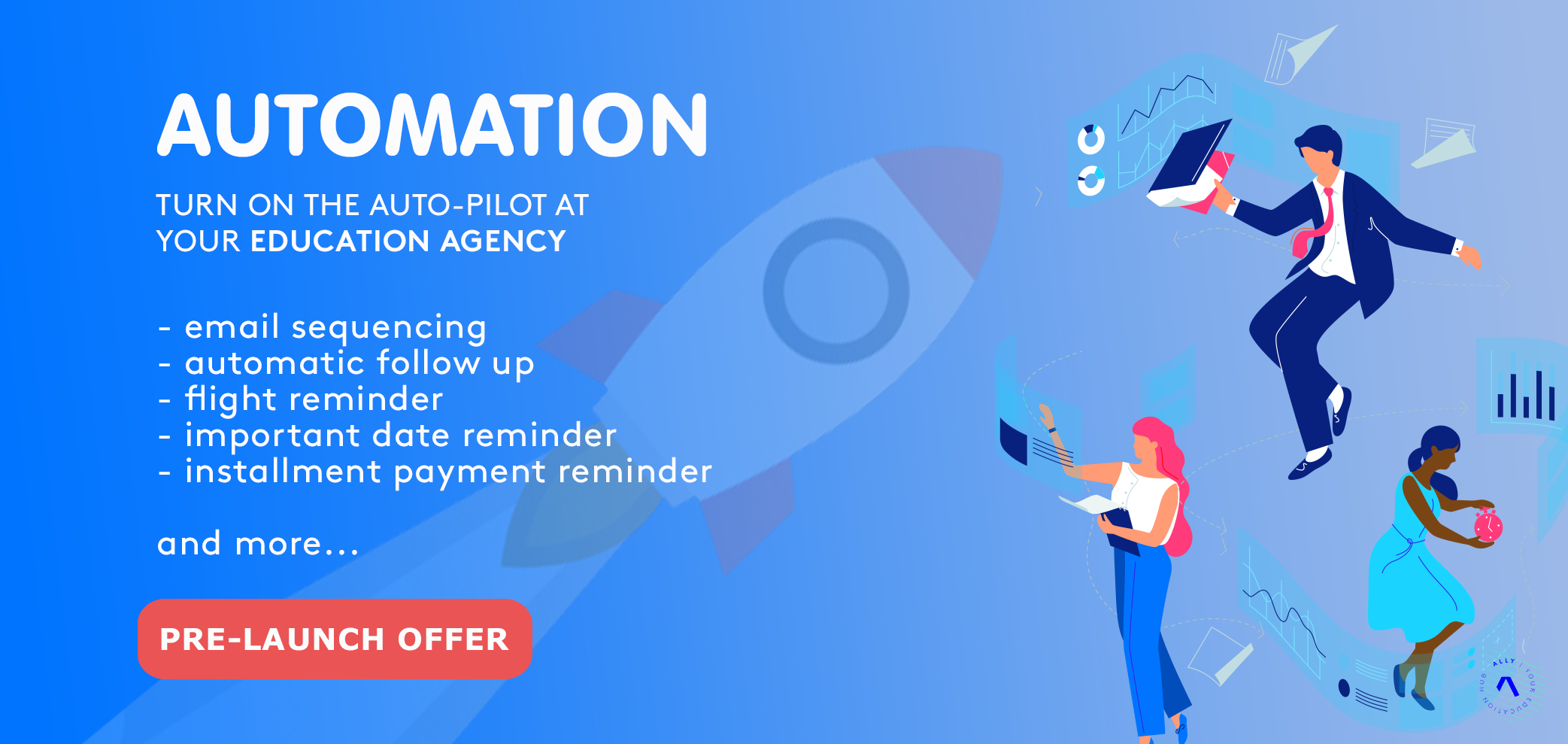This new module was carefully created to automate most of the daily tasks of an Education Agency.
Automation handles what no one else has time for. There more than 8 thousand possible results. It’s like getting an extra employee without needing an extra desk.
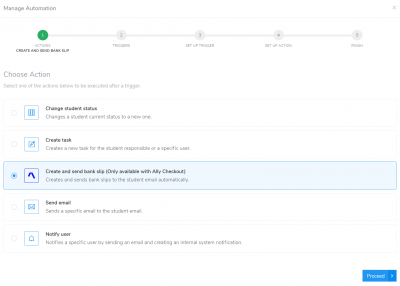
We have prepared this post as a tutorial to explain all the actions available on the new automation module.
Change student status
Changes a student current status to a new one.
- When creating or updating a flight
– Triggers when a new student flight is created or a flight is updated. - When marking all checkpoints as done
– Triggers when all checkpoints of a student status is marked as done. - A few days before the receivable due date
– Triggers in the day that matches with the number of days before the receivable due date that was set up in the automation. - A few days before or after the course date
– Triggers in the day that matches with the number of days before or after the course date that was set up in the automation. - When marking a specific checkpoint as done
– Triggers only when a specific checkpoint of a student status is marked as done. - When setting the quote as sold
– Triggers when a quote is set as sold and a new sale is made. - When canceling a lead
– Triggers when a lead is canceled. - When the installment is paid
– Triggers when an installment is totally paid in the financial.
Create task
Creates a new task for the student responsible or a specific user.
- When creating or updating a flight
– Triggers when a new student flight is created or a flight is updated. - When marking all checkpoints as done
– Triggers when all checkpoints of a student status is marked as done - When the student enters a specific status
– Triggers when a student enters a specific status in a pipeline. - When marking a specific checkpoint as done
– Triggers only when a specific checkpoint of a student status is marked as done. - When setting the quote as sold
– Triggers when a quote is set as sold and a new sale is made. - When canceling a lead
– Triggers when a lead is canceled. - When the installment is paid
– Triggers when an installment is totally paid in the financial.
Create and send bank slips (only available with Ally Checkout)
Creates and sends bank slips to the student email automatically.
- A few days before the receivable due date
– Triggers in the day that matches with the number of days before the receivable due date that was set up in the automation.
Sends a specific email to the student email.
- When creating or updating a flight
– Triggers when a new student flight is created or a flight is updated. - When marking all checkpoints as done
– Triggers when all checkpoints of a student status is marked as done. - A few days before the receivable due date
– Triggers in the day that matches with the number of days before the receivable due date that was set up in the automation. - A few days before or after the course date
– Triggers in the day that matches with the number of days before or after the course date that was set up in the automation. - When the student enters a specific status
– Triggers when a student enters a specific status in a pipeline. - When marking a specific checkpoint as done
– Triggers only when a specific checkpoint of a student status is marked as done. - When setting the quote as sold
– Triggers when a quote is set as sold and a new sale is made. - When canceling a lead
– Triggers when a lead is canceled. - When the installment is paid
– Triggers when an installment is totally paid in the financial.
Notify user
Notifies a specific user by sending an email and creating an internal system notification.
- When creating or updating a flight
– Triggers when a new student flight is created or a flight is updated. - When marking all checkpoints as done
– Triggers when all checkpoints of a student status is marked as done. - A few days before the receivable due date
– Triggers in the day that matches with the number of days before the receivable due date that was set up in the automation. - A few days before or after the course date
– Triggers in the day that matches with the number of days before or after the course date that was set up in the automation. - When the student enters a specific status
– Triggers when a student enters a specific status in a pipeline. - When marking a specific checkpoint as done
– Triggers only when a specific checkpoint of a student status is marked as done. - When setting the quote as sold
– Triggers when a quote is set as sold and a new sale is made. - When canceling a lead
– Triggers when a lead is canceled. - When the installment is paid
– Triggers when an installment is totally paid in the financial.
In almost all of those triggers, it is also possible to choose the office and consultant responsible for the student who is going to receive the notification.
If you would like to watch a video tutorial in Portuguese, please click here.
If you prefer a demo in Portuguese or English, please schedule here.
Pre-launching price until September 20th, 2020 is just R$ 200,00 a month/agency (~USD 40), with 1k interactions/month. The offer will be available for the first 20 agencies only.
After this date, please check the pricing on the website.
Automation takes care of details so you can focus on the stuff you love. If you are worried about management and sales process, this module is for you! We hope you enjoy it!
*No long term contract.
*No trial available.