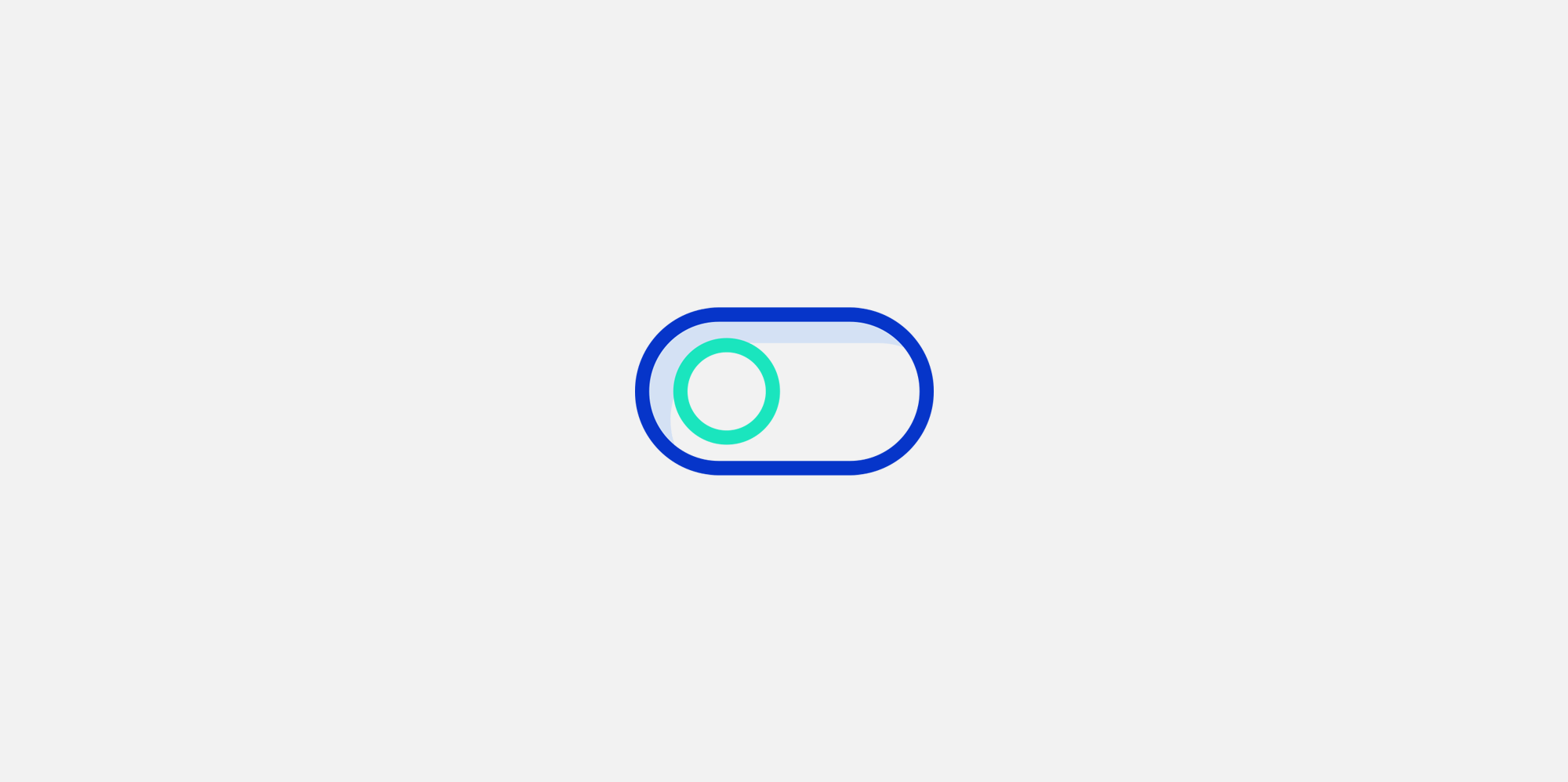It’s hard to admit your current CRM isn’t cutting it anymore. Maybe it can’t keep up with your company’s growth, or it’s lacking a key feature, or it’s simply not as good as the competition.
Once you’ve come to terms with this decision, you’ll need to pick out which CRM you’ll switch to.
Let’s recap what to consider. When choosing a CRM, look for a solution that’s cost-effective, well-reviewed and customizable. Bonus points if it is user-friendly.
Step 1: Get total buy-in
If your sales team doesn’t support the switch, they’ll never use the new CRM. So, check in with them, said Lori Harmon, VP of sales for Contrast Security and author of 42 Rules for Building a High-Velocity Inside Sales Team
“You’ll have to sell them on why the new system is beneficial to them and not to the company or management,” she said. “Additionally, you should make sure that the new system is extremely easy for them to use and provide the necessary training.”
It’s fairly common for the majority of the team to be enthusiastic, with a minority dissenting opinion. In this scenario, consider meeting privately with the holdouts to discuss their concerns.
You might ask, “What do you like about our current CRM? What do you wish was different about the potential future one? Which features are most important to you, and why?”
Usually, people are resistant because they don’t like change, not because the current CRM is superior. Convince them the cost of transitioning will be it in the long run, and you’ll reach 100% buy-in.
Step 2: Decide on the logistics
As you know, data is precious — so both Vajre and Harmon say carefully planning how you’ll import your team’s data from your current CRM to your new one is crucial.
Step 3: Set a date
Once you’ve figured out how you’ll go about making the transition, it’s time to choose when. Setting a data is important for a couple reasons, Vajre explained.
“It creates a sense of urgency and ownership that you need in any organization to get past the finish line,” he said. “Without a firm date, it’s extremely hard to prioritize efforts that will make a project successful.”
In addition, once you’ve set a date, you can schedule ownership, training and support — “which’ll make it less stressful for the person driving this massive change,” Vajre said.
Step 4: Clean up your pipeline
Before you begin the task of migrating your data, ask your sales reps to clean up their pipelines. Sure, it’s not the most exciting project — but why take old records with you if you won’t use them?
“You want to start using a new system with data that’s as clean as possible,” Harmon said.
She recommends asking your salespeople to take a second look at which stages their leads are at (and whether those are accurate), get rid of bad opportunities, fix inaccurate close dates and declutter their “notes.”
Although this process might be time-consuming, starting fresh with your new CRM will help your sales managers “drive the business forward,” Vajre said.
Saying goodbye to your current CRM isn’t easy — even when your organization has clearly outgrown it. But you’ll have to do it eventually, so reduce the friction of switching by getting support from 100% of your sales team, figuring out all the key details well in advance, setting (and sticking to) a deadline and cleaning out your pipeline.
Check out Ally for Education Agencies today! Schedule a demo here.